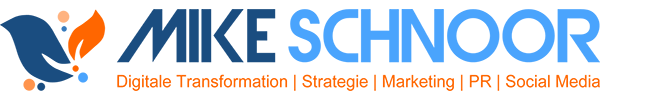ICQ: Changing between local and global keyboard settings
 I just wrote to the ICQhelp Ticket Center about my most outrageous problem. I noticed the „old trick“ of using CTRL+ALT+F1 to change between global-US and local keyboard settings does not apply for ICQ… and I haven’t found any information in their knowledgebase about my problem.
I just wrote to the ICQhelp Ticket Center about my most outrageous problem. I noticed the „old trick“ of using CTRL+ALT+F1 to change between global-US and local keyboard settings does not apply for ICQ… and I haven’t found any information in their knowledgebase about my problem.
Dear Sir or Madam,
while using ICQ, I am unable to use the specific characters for the german keyboard layout, i.e. „ä“,“ö“,“ü“. Instead while striking the keys, ICQ displays the original US-keys layout. How do I change this back? I installed ICQ again after de-installing the previous installation.
Thank you for your help!
Best regards,
Mike Schnoor
After a few hours waiting, I received the following from Eddie Smith:
Hello Mike,
Thank you for reporting the difficulties described in your ticket. Your feedback is important to us.
Please note that the ICQ Team is constantly working to make available new and improved versions of the ICQ software.
We apologize for the inconvenience.
Thank You,
The ICQ Support Team
My reply was simple…
Dear Eddie,
however you have not provided me with any solution to solve the problem of restoring the „local“ keyboard setting for the ICQ software.
I hope to hear from you or the support-team again. Thanks in advance.
Best regards,
Mike Schnoor